5 Ways to Use the Creative-Tonie
6 min read
Last Modified 12 March 2025 First Added 7 May 2024

In a world filled with vibrant children’s toys, very few innovations have captured the hearts and imagination quite like the Creative-Tonie. With the mytonies app, possibilities seem endless for children ranging from a variety of age group and learning stages.
Here are five magical ways to utilise your Creative-Tonie using the mytonies app:

A treasure trove of audio awaits with the mytonies app, from classic tales to educational songs and rhymes. All these audio files are free to use and are stored in a library on the app. Kids can explore fun activities, enjoy moving and grooving to their favourite songs, or even listen to audio relevant to key celebrations such as Easter, Eid, and Christmas!
Free audio enhances children’s experience as it means they never get bored from the same audio file being on overload. This allows kids to shape their listening adventures, adding a touch of individuality and self-expression.
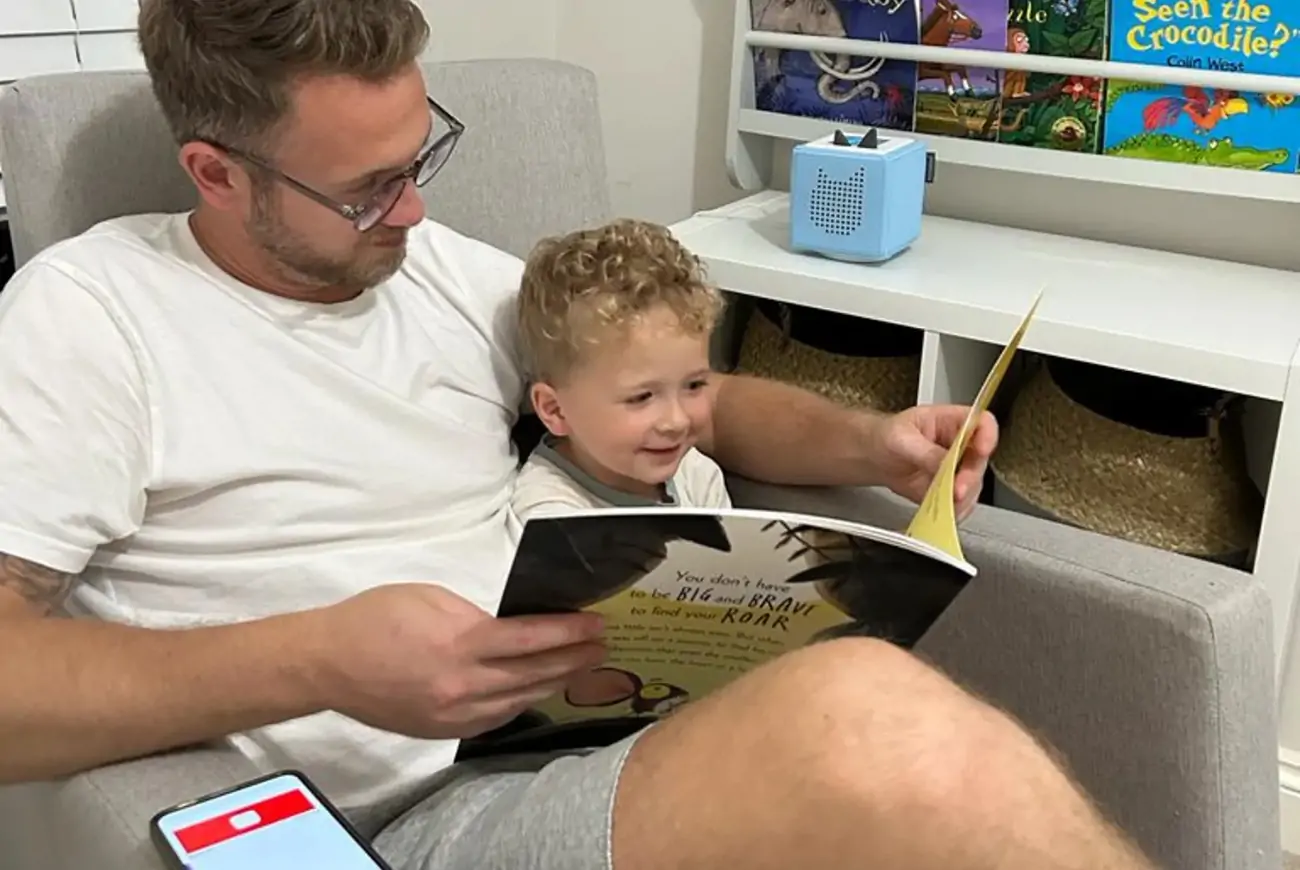
Creative-Tonie isn’t just a toy; it’s a tool that can be utilised to engage, assist, or entertain little ones. With the ability to record and make your own audio, kids can record their favourite scenes from books, cherished songs, or even record that masterpiece of a song they created in their band with Uncle Ben, Aunty Sally, and the neighbour next door!
With a simple recording guide, kids can enjoy listening back at their creations completely independently.

Image: @simply.mothering.solo
From capturing Nannies timeless stories to holding onto Dad’s best jokes, Creative-Tonie can preserve special family moments. With some parents having to work away from home for lengthy periods of time, the mytonies app can bridge the divide between parent and child.
Imagine your kids missing a parent and all you have to do to bring that cheeky smile back is play a recording on your Creative-Tonie that uses the other parent’s voice. From goodnight kisses to daily updates, these recording forge connections that transcend time and distance.
Here’s how some of the families who use Creative-Tonie keep connected with loved ones…
Hannah, Mum to Arthur
“We live in Scotland but my family all live in Newcastle where I’m from. On a recent trip back we had my family all record different stories that Arthur loved. Then Arthur can listen to his favourite stories from his favourite people even if they are far away. It helps keep us all connected.”
Lucy, Mum to Rex
“Daddy leaves messages and stories for Rex when he’s deployed with the Royal Navy, he does this from anywhere in the world using the app.”
James, Dad to Jessica and Ava
“My children’s long distance grandparents recorded their childhood histories on a Creative-Tonie for each of my children to listen to and learn about.”

Image: @amina.o
A remarkable, often missed, feature of Creative-Tonie is its ability to facilitate language acquisition!
Whether teaching your children a new language or preserving a parent’s heritage, this wonderful toy is a gateway for sharing knowledge, traditions, and a love for language in a fun and engaging way for little linguists.
Parents can record key phrases, greetings, songs, and even stories in their native languages to give kids the opportunity to engage in culture discovery in an entertaining way.
Amina, mother to Adnan and Amani, uses Creative-Tonie to teach her boys Yoruba, her native language…
“When I left Nigeria, I carried the rich tapestry of Yoruba culture and tradition. It was a piece of my identity that I knew I wanted to pass on to my boys. Discovering the Toniebox was a game-changer. This little box became our bridge between two worlds, a tool that allowed me to teach my children our Yoruba heritage in a way that was engaging and fun.” – @amina.o

Image: @dream1ncolour
Creative-Tonie can be used to establish routine, emotional support, and comfort. For kids with neurodivergence, Creative-Tonie can become a supportive companion throughout their learning journey. Whether it’s setting up a bedtime routine, teaching key phrases, practicing counting, or improving general speech, Creative-Tonie offers children a safe and engaging platform for their skill development.
With the ability to customise audio, Creative-Tonie can adapt to a child’s unique needs, helping little ones feel empowered and accomplished with realistic objectives that fit their individual learning stages.
Ashton, one of tonies® beloved little ambassadors, is autistic and pre-verbal, his mother gets him excited about learning new words with his Creative-Tonie, here’s how…
“Ashton very much likes to work on his own terms, but we do love the Creative-Tonie. They are perfect for him. We downloaded the Twinkl tricky word rap on to our Creative-Tonie. We use the Toniebox every single day and this really does help with his baseline speech.” – @dream1ncolour
The Creative-Tonie is a magical wonderland for all kinds of entertainment and learning opportunities offering a blend of creativity, imaginative play, education, and connectivity. Through a wide variety of audio experiences, kids can build on key memories and learning experiences that enrich every little adventurer’s childhood.
Read our disclaimers.